How to Create 3D Models for Games: Quick and Easy Guide
A Beginner’s Path to Easy Game-Ready 3D Models

6 MIN READ
Published November 18, 2024

Written By
Harish Selvaraj
The first time I opened 3D modeling software, I was completely lost. The tools looked like they belonged in a spaceship, and I had no idea where to start. If you’ve ever felt the same, trust me, you’re not alone. But here’s the thing. It gets easier with each click. You don’t need to be an expert to create game-ready models. You just need the right steps and a bit of patience.
In today’s blog post, I’ll show you how to simplify the process, turning your game ideas into 3D models service quickly and easily.
Understanding the Basics of 3D Modeling for Games
Before getting into 3D modeling, it’s essential to understand the key principles behind it.
-
What is 3D Modeling?
3D modeling service is the process of creating a digital version of any object in three dimensions using special software. To do this, you shape and adjust simple building blocks called polygons, edges, and points (vertices) to form the object you want.
-
Why Is 3D Modeling Crucial for Games?
In video games, 3D models create the objects and characters players interact with. These models help make the game world feel real and engaging. Be it designing a detailed car for a racing game or crafting a fantasy landscape, 3D modeling brings the game's vision to life and enhances the player's experience.
-
Basic Components of 3D Models:
- Vertices: Points in 3D space that define the shape.
- Edges: The lines between two vertices.
- Polygons (or Faces): The flat surfaces enclosed by edges (usually triangles or quadrilaterals).
Discover How 3D Modeling service Boosts Your Gaming Projects—Elevate Your Business with ZealousXR Today!
Best Software to Make 3D Game Models
Each tool has its strengths, so here’s a quick comparison of some of the best ones:
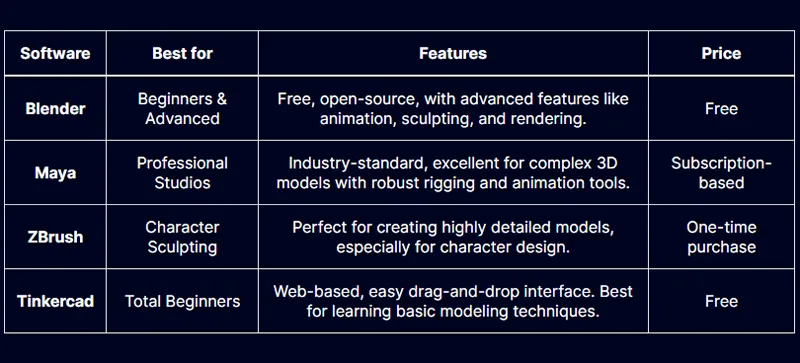
Blender is the most popular option among indie developers, offering a balance of powerful features and a free, open-source platform. For professional projects requiring high-end details, Maya and ZBrush are the go-tos.
Step-by-Step Guide to Creating 3D Models for Games
Now that you’ve got the basics down, let’s understand the actual process of making a 3D model for games. Below is a step-by-step guide to get you started:
-
1. Conceptualize Your Model
Before jumping into any software, have a clear concept of what you’re trying to create. A sketch or online references will help define the shape, texture, and overall look.
-
2. Start with Basic Shapes
In Blender or any software you use, begin by creating basic shapes like cubes, spheres, or cylinders. Use these as the foundation for your model. Block out the main components before diving into the details.
-
3. Refine Your Model’s Shape
Once you have the basic shapes, start refining them by extruding, scaling, and manipulating the geometry. Add more vertices or polygons to allow for more detailed adjustments, such as curving or beveling edges.
-
4. Add Texture and Materials
Texturing is crucial in game modeling. Apply textures to give your model a more realistic appearance. Tools like Substance Painter are excellent for texturing 3D models.
-
5. Rigging for Animation (Optional)
For characters or any objects that will move, you need to rig the model. This involves adding a skeleton structure to control movement and animation. Maya and Blender offer great rigging tools for animating game characters.
-
6. Export the Model for Game Engine
Once your model is ready, export it in a game engine-friendly format like FBX or OBJ. Ensure the model is optimized for performance in your chosen game engine (Unity, Unreal, etc.).
4 Essential Tips for Optimizing 3D Models for Games
Once your model is created, the next step is to optimize it for game performance. This is essential to ensure smooth gameplay, especially for larger or more complex games.
- Keep the Polygon Count Low: A lower polygon count helps ensure that your model renders quickly in the game. Use techniques like normal mapping to add detail without increasing the polygon count.
- Use LODs (Levels of Detail): Create multiple versions of the model at different detail levels. When the model is viewed from far away, a lower-detail version can be used, saving processing power.
- UV Mapping for Textures: Make sure your textures align well with your model. Proper UV unwrapping prevents texture distortion and ensures seamless application in-game.
- Optimize Rigging and Animation: For animated models, simplify the rigging to avoid performance drops. Complex rigs may slow down the game’s frame rate, especially with multiple models on screen.
Final Thoughts
In conclusion, creating 3D models for games is a blend of art, technical skills, and practice. While tools like Blender and Maya are essential, your creativity is what truly sets your models apart. AI tools can assist with mundane tasks like texturing or rendering, but they can’t replace your unique touch as a creator.
With consistent practice, you'll be able to produce game-ready 3D models that immerse players and bring your game to life. So grab your tools, start simple, and watch your skills grow!
Need help crafting professional-grade 3D models? Get in touch with us today to bring your game concepts to life with expert-crafted 3D models that deliver top-tier performance and visual appeal.
About the writer :
Harish Selvaraj heads Zealous Services' 3D animation and modeling projects, bringing over 17 years of experience in delivering top-tier 3D solutions. ...He collaborates directly with clients to ensure their ideas are transformed into powerful 3D results that meet both creative and business goals. Harish is deeply involved in driving sales and managing teams, making sure that each project delivers on quality while helping businesses grow through impactful 3D designs.
Read MoreFrequently Asked Questions
What’s the best software for beginners to create 3D models for games?
Blender and Tinkercad are great options for beginners due to their user-friendly interfaces and powerful features.
How long does it take to learn 3D modeling for games?
Learning the basics can take a few months, but mastering 3D modeling for games could take years of practice, depending on your goals.
Do I need to know how to animate my 3D models?
It depends on your project. If you’re creating characters or moving objects, learning rigging and animation will be essential.