Best 3D Rendering Tools for Interior Designers in 2025
“The right tool turns imagination into impact.”
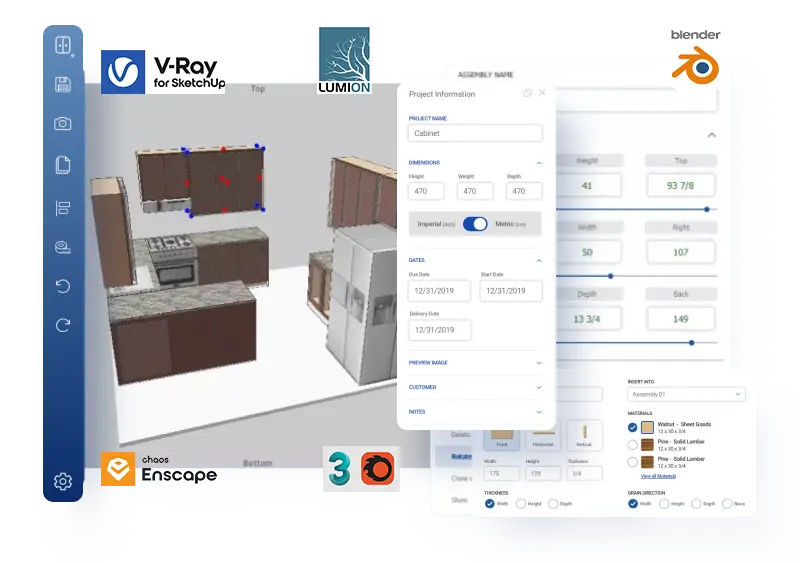
5 MIN READ
June 16, 2025

Written By
Harish Selvaraj
Introduction
Not every interior designer wants to become a 3D expert, but nearly every designer needs great visuals. In 2025, that means more than just mood boards or sketches. Clients want to see realistic spaces before decisions are made, and renders are often what sell the concept.
The challenge? There are dozens of tools out there. Some are intuitive. Some require serious technical skills. And some combine both speed and realism, but come with a price tag or a steep learning curve.
The good news is, you don’t have to master them all. The key is finding the right tool that supports your workflow, something that helps you show your ideas clearly, without slowing you down.
In this guide, we’ll break down the best 3D rendering tools for interior designers in 2025, what they’re good at, and how to choose one that works for your process.
Top 3D Rendering Tools Interior Designers Are Using in 2025
Designers in 2025 aren’t just visualising spaces; they’re building experiences. The latest 3D rendering tools help them craft lifelike interiors, speed up approvals, and present ideas that feel real before a single wall is built
SketchUp + V-Ray: Fast Modeling Meets High-End Finish
SketchUp has long been a favorite for interior designers because of its speed and simplicity. It lets you block out space quickly, explore layout options, and model interiors without needing deep 3D knowledge.
But when paired with V-Ray, SketchUp’s real power comes through. V-Ray is a rendering engine that brings realism to your models. You can apply high-quality materials, simulate natural lighting, and generate renders that look like photographs all without leaving the SketchUp environment.
It’s a great setup for designers who want speed during the design phase and visual quality during client presentations.
Autodesk 3ds Max + Corona Renderer: For Studio-Grade Control
If your goal is to create portfolio-level visuals or work with high-end clients, this combo offers unmatched control and output quality.
3ds Max is one of the most advanced 3D modeling platforms available, used widely in architecture and product visualization. It comes with a learning curve, but when paired with Corona Renderer, the results are worth it. Corona’s lighting engine and material realism make even simple scenes feel immersive and lifelike.
This setup is best for designers or studios with technical experience or dedicated rendering support. It’s not the fastest to learn, but it’s among the most powerful on the market.
Blender: Free, Open Source, and Surprisingly Professional
Blender has come a long way in the last few years. Once considered a niche, it’s now a powerful, community-supported platform that offers advanced modeling and rendering capabilities without any licensing cost.
For designers who are comfortable with 3D tools or are willing to learn, Blender is a smart investment of time. It includes its own rendering engine (Cycles), which produces highly realistic results. The software is also customizable and supported by a growing ecosystem of add-ons.
Blender may take longer to master, but it delivers serious value for freelancers or small studios with tighter budgets.
Lumion: Real-Time Rendering Built for Speed
When deadlines are tight and visuals need to impress, Lumion is a go-to choice for many designers. It’s built for real-time rendering, meaning you can see changes instantly as you work. That makes it ideal for iterative design, client revisions, and quick mood setting.
Lumion shines when it comes to creating animated walkthroughs, lighting effects, and stylized renderings. While it may not offer the same level of photorealism as V-Ray or Corona, it more than makes up for it with speed and ease of use.
For designers who want polished presentations without diving deep into render settings, Lumion is a strong option.
Enscape: Seamless Integration and Live Feedback
Enscape is designed for simplicity. It works directly inside design platforms like SketchUp and Revit, offering real-time rendering without a steep learning curve. As you adjust your model, the visuals update live which is incredibly useful for client meetings or design reviews.
The strength of Enscape is in its workflow. You don’t have to export files, switch between programs, or wait for long render times. It’s especially effective for architects and interior designers who work collaboratively and need to share visual updates on the fly.
If your focus is fast feedback and simple, clean visuals, Enscape can be a game-changer.
How to Choose the Right Tool for Your Workflow
Every designer works differently, so the right 3D tool should match how you like to work. If you're someone who sketches fast and refines later, choose something lightweight and flexible. If your projects demand high-detail walkthroughs, go for a tool that handles realism without slowing you down.explore 3D modeling techniques for modern interior design to find the right fit.
Start with How You Design
The best rendering tool fits into your process, not the other way around. If you're someone who sketches ideas quickly and needs to turn them into 3D fast, tools like SketchUp or Lumion might be more your pace. If you enjoy modeling every detail and want full control over materials and lighting, 3ds Max or Blender might suit you better.
Think about how much of your workflow is solo and how much involves client feedback. If you collaborate often or need to show real-time changes, Enscape and Lumion are great for live iterations.
Think About the Type of Output You Need
Not all rendering tools produce the same kind of results. Some excel at static, photorealistic images. Others are better for animations and interactive tours. If you’re building a portfolio of high-end interiors, Corona or V-Ray will help you get those polished, editorial-style shots. If you’re focused on walkthroughs or fast mood previews, real-time tools are a better fit.
Clarity on your deliverables makes it easier to choose a tool that supports them from the start.
Factor in Learning Time and Budget
Even the most powerful tool won't help if it sits unused because it's too complex or time-consuming. Some platforms require technical knowledge and long setup times, while others are built to be intuitive from day one.
If you're a solo designer or managing multiple projects, time is your most valuable resource. Tools like Enscape or Lumion give you a lot with minimal training. And if you're just starting out, Blender offers professional results without the software cost.Still unsure whether to invest in software or delegate? Here’s how to evaluate the cost of in-house 3D rendering vs outsourcing.
Your Tool Should Support Your Creativity, Not Block It
A good rendering tool should make you feel more in control of your ideas, not like you're constantly fighting with settings and export menus. Whether you're presenting to a client, pitching a new project, or just testing design variations, the tool you use should give you confidence, not friction.
It’s not about choosing the most popular platform. It’s about finding what lets you create, communicate, and deliver with ease.
Final Thoughts
Rendering has become more than just a visual upgrade. It’s now a key part of how designers pitch, communicate, and deliver their work. The right tool can speed up your process, strengthen your ideas, and make client approvals smoother.
Whether you’re hands-on with rendering software or prefer to collaborate with experts, the real goal is the same: visuals that do justice to your design.
What matters most is clarity, quality, and confidence and those don’t always come from doing it all yourself.
At ZealousXR, we support interior designers who want their work to stand out without getting stuck in the technical side of rendering. Whether you're sketching in SketchUp or handing off a rough layout,our 3D rendering services for interior design turn your ideas into striking visuals that move projects forward.
About the writer :
Harish Selvaraj heads Zealous Services' 3D animation and modeling projects, bringing over 17 years of experience in ... delivering top-tier 3D solutions. He collaborates directly with clients to ensure their ideas are transformed into powerful 3D results that meet both creative and business goals. Harish is deeply involved in driving sales and managing teams, making sure that each project delivers on quality while helping businesses grow through impactful 3D designs.
Read MoreFrequently Asked Questions (FAQ)
What is the easiest 3D rendering tool for interior designers to start with?
SketchUp paired with Enscape or Lumion is often the easiest place to begin. These tools are user-friendly, integrate well into design workflows, and don’t require deep technical knowledge to get solid results.
Which rendering tool gives the most realistic results?
For photorealistic interiors, tools like V-Ray (for SketchUp or 3ds Max), Corona Renderer, and Blender’s Cycles engine offer the most advanced lighting and material controls. These are preferred for portfolio-grade visuals.
Can I use more than one rendering tool in my workflow?
Yes. Many designers model in SketchUp or Revit and then export to other tools like V-Ray, Lumion, or Enscape for final rendering. It depends on the type of visual you need for quick feedback vs. polished presentation.
What if I don’t have time to learn rendering software?
If you’re short on time or prefer to focus on design, outsourcing rendering is a smart option. You can collaborate with studios like Zealous to turn your plans and concepts into high-quality visuals without learning the tools yourself.
Are there free rendering tools for interior designers?
Blender is a powerful free tool that offers both modeling and rendering. It’s ideal for designers comfortable with 3D software and looking for flexibility without licensing fees.
Table Of Contents
Introduction
Top 3D Rendering Tools Interior Designers Are Using in 2025
SketchUp + V-Ray: Fast Modeling Meets High-End Finish
Autodesk 3ds Max + Corona Renderer: For Studio-Grade Control
Blender: Free, Open Source, and Surprisingly Professional
Lumion: Real-Time Rendering Built for Speed
Enscape: Seamless Integration and Live Feedback
How to Choose the Right Tool for Your Workflow
Final Thoughts